 |
| Your success, Our business |
| Σεμινάριο: Automating Excel Functions and Routinces with VBA in Microsoft Excel |
 |
Maximizing Your Efficiency With Visual Basic for Applications
Upon completion of this course each participant will be able to:
- Describe the Essential VBA Language Elements
- Distinguish between VBA Sub and Function Procedures
- Name and Describe Looping techniques/commands
- Use the Excel Macro Recorder
- Create Macros with Range Objects
- Control flow of Sub and Functions Procedures with Decisions and Looping
- Create Automatic Procedures and Events
- Apply Error-Handling Techniques
- Use Bug Extermination Techniques
- Create Simple Dialogue boxes for data input
Start Date: Thursday, 24 June 2021 |
|
 |
|
 |
| Your success, Our business |
| Σεμινάριο: Analyzing Data Using PowerPivot and Data Analysis Expression in Excel |
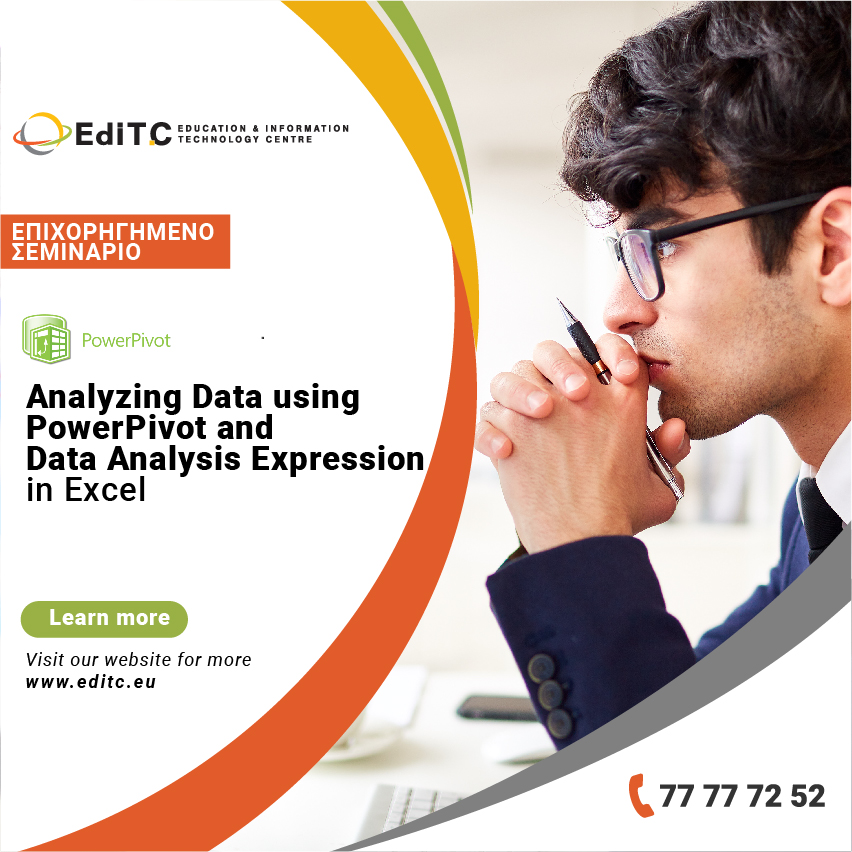 |
Take your data analysis skills from ZERO to PRO!
Upon completion of this course each participant will be able to:
- Create Data Models
- Explain relationships in data models
- Create measures and calculated columns using DAX
- Create PowerPivot tables
- Create DAX expressions for data analysis
- Use measures and calculated columns in PowerPivot tables
- Link to various data sources
- Create Dashboards and PowerView Reports
Start Date: Friday, 25 June 2021 |
|
 |