your success
…. our business
Σεμινάριο: Master your Data with Power Query

Το σεμινάριο έχει εγκριθεί για επιχορήγηση από την ΑνΑΔ.
Έναρξη: Πέμπτη, 29 Ιουνίου 2023
Διάρκεια: 28 ώρες
Κόστος: 299 ευρώ
Power Query is a data transformation and data preparation engine. Power Query comes with a graphical interface for getting data from sources and a Power Query Editor for applying transformations. Because the engine is available in many products and services, the destination where the data will be stored depends on where Power Query was used.
Power Query is a data transformation and data preparation engine. Power Query comes with a graphical interface for getting data from sources and a Power Query Editor for applying transformations. Because the engine is available in many products and services, the destination where the data will be stored depends on where Power Query was used. Using Power Query, you can perform the extract, transform, and load (ETL) processing of data. Power Query is integrated in Power BI, Excel, Microsoft Dataverse and Microsoft Azure Data Storage. Business users spend up to 80 percent of their time on data preparation, which delays the work of analysis and decision-making. Several challenges contribute to this situation, and Power Query helps address many of them.
The audience for this course is data professionals and business intelligence professionals who want to learn how to extract, transform and load data using Power Query to perform data analysis with various software (Excel, Power BI Desktop). This course is also targeted toward those individuals who develop reports that visualize data from the data platform technologies that exist on both in the cloud and on-premises.
Upon completion of this course the participants will :
- Describe Multi-Query Architecture
- Enlist and Describe Types and Errors
- Describe what Relational Data Sources are
- Move Queries Between Excel & Power BI
- Importing from Flat Files and From Excel
- Apply Simple Transformation Techniques
- Append, combine and merge Data
- Extract Data from Web Based Data Sources
- Reshaping Tabular Data
- Use Conditional Logic
- Write Queries with the M Language
- Use Parameters and Custom Functions
- Apply Date and Time Techniques
- Automate Refresh
- Adopt the best practices in extracting and transforming data with Power Query
Unit 1 – Power Query Fundamentals
- Default Settings
- Extracting Data: The 4 steps
- Transforming Data
Unit 2 – Query Management
- Using a Multi-Query Architecture
- Referencing Queries
- Choosing Query Load Destinations
- Keeping Queries Organized
- Splitting an Existing Query
Unit 3 – Data Types and Errors
- Data Type vs Formats
- Common Error Types
- Query Error Auditing
Unit 4 – Moving Queries Between Excel & Power BI
- Copying Queries Between Solutions
- Importing Excel Queries to Power BI
Unit 5 – Importing from Flat Files
- Understanding How Systems Import Data
- Importing Delimited Files
- Importing Non-Delimited Text Files
- Basic Cleaning and Transformation
Unit 6 – Importing Data from Excel
- Data Within the Active Workbook
- Data From Other Workbooks
Unit 7 – Simple Transformation Techniques
- Un-Pivoting the Curse of Pivoted Data
- Pivoting Data
- Splitting Columns
- Filtering and Sorting
- Grouping Data
Unit 8 – Appending Data
- Basic Append Operations
- Combining Queries with Differing Headers
- Appending Tables & Ranges in the Current File
Unit 9 – Combining Files – A Case Study
- Sample Case Background
- Process Overview
- Step – by step Implementation
Unit 10 – Merging Data
- Merging Basics
- Join Types
- Cartesian Products (Cross Joins)
- Approximate Match Joins
- Fuzzy Matching
Unit 11 – Web Based Data Sources
- Connecting to Web-Hosted Data Files
- Connecting to HTML Web Pages
- Connecting to Pages Without Tables
- Caveats and Frustrations with the Web Experience
Unit 12 – Relational Data Sources
- Connecting to Databases
- Query Folding
- Data Privacy Levels
- Optimization
Unit 13 – Reshaping Tabular Data
- Complex Pivoting Patterns
- Complex Unpivoting Patterns
- Advanced Grouping Techniques
Unit 14 – Conditional Logic in Power Query
- Conditional Logic Basics
- Creating Manual IF() Tests
- Replicating Excel’s IFERROR()
- Function
- Working with Multiple Conditions
- Compare Against Next/Previous Row
- Columns From Example
Unit 15 – Power Query Values
- Types of Values in Power Query
- Tables
- Lists
- Records
- Values
- Binaries
- Errors
- Functions
- Keywords in Power Query
Unit 16 – Understanding the M Language
- M Query Structure
- Understanding Query Evaluation
- Iterators (Row by Row Evaluation)
- Other techniques
Unit 17 – Parameters and Custom Functions
- Building a Custom Function Using Parameters
- Building a Custom Function Manually
- Dynamic Parameter Tables
- Implications of Parameter Tables
Unit 18 – Date and Time Techniques
- Generating Calendar Boundaries
- Calendars with Consecutive Dates
- Filling Specific Date/Time Ranges
- Allocations Based on Date Tables
Unit 19 – Query Optimization
- Optimizing Power Query Settings
- Leveraging Buffer Functions
- Reducing Development Lag
Unit 20 – Automating Refresh
- Options for Automating Refresh in
- Excel
- Automating Query Refresh with VBA in Excel
- Scheduling Refresh in Power BI
Πέμπτη, 29/06/2023, 08.15-16.00
Παρασκευή, 30/06/2023, 8.15 – 16.00
Πέμπτη, 06/07/2023, 08.15-16.00
Παρασκευή, 07/07/2023, 8.15 – 16.00
Κόστος:
€775
Επιχορήγηση:
€476
Τελικό Κόστος:
€299

