your success
…. our business
Σεμινάριο: TΕΧΝΙΚΟΣ ΠΛΗΡΟΦΟΡΙΚΗΣ - COMPTIA A+

Το σεμινάριο έχει εγκριθεί για επιχορήγηση από την ΑνΑΔ.
Έναρξη: Δευτέρα, 18 Απριλίου 2022
Διάρκεια: 60 ώρες
Κόστος: 330 ευρώ
This course is intended for Desktop support specialists, Help desk technicians, Field service technicians, IT support technicians and Printer support specialists who wish to gain in depth knowledge on how to support hardware and software, provide solutions to customers experiencing erroneous behaviour from their machines and Oss. It also prepares for the COMPTIA a+ exam
This course is intended for Desktop support specialists, Help desk technicians, Field service technicians, IT support technicians and Printer support specialists who wish to gain in depth knowledge on how to support hardware and software, provide solutions to customers experiencing erroneous behaviour from their machines and Oss. It also prepares for the COMPTIA a+ exam
- Help desk technicians
- Field service technicians
- IT support technicians
Upon completion the candidates should gain knowledge and skills on
- PC hardware components and their functions
- Networking cables, ports and protocols
- Inkjet and laser printer technology
- Troubleshooting physical PC issues
- Installing and configuring Microsoft Windows operating systems
- Setting up Windows networking
- Physical and software-based computer security
- Mobile devices like smartphones and tablets
Unit 1: Supporting Operating Systems
Unit 2: Installing and Configuring PC Components
Unit 3: Installing, Configuring, and Troubleshooting Unit 1: Display and Multimedia Devices
Unit 4: Installing, Configuring, and Troubleshooting Storage Devices
Unit 5: Installing, Configuring, and Troubleshooting Internal System Components
Unit 6: Installing, Configuring, and Maintaining Operating Systems
Unit 7: Maintaining and Troubleshooting Microsoft Windows
Unit 8: Network Infrastructure Concepts
Unit 9: Configuring and Troubleshooting Networks
Unit 10: Managing Users, Workstations, and Shared Resources
Unit 11: Implementing Client Virtualization and Cloud Computing
Unit 12: Security Concepts
Unit 13: Securing Workstations and Data
Unit 14: Troubleshooting Workstation Security Issues
Unit 15: Supporting and Troubleshooting Laptops
Unit 16: Supporting and Troubleshooting Mobile Devices
Unit 17: Installing, Configuring, and Troubleshooting Print Devices
Unit 18: Implementing Operational Procedures
Δευτέρα, 18/04/2022, 08.15 – 16.00
Τρίτη, 19/04/2022, 08.15 – 16.00
Τετάρτη, 20/04/2022, 08.15 – 16.00
Τετάρτη, 27/04/2022, 08.15 – 16.00
Πέμπτη, 28/04/2022, 08.15 – 16.00
Παρασκευή, 29/04/2022, 08.15 – 16.00
Σάββατο, 30/4/2022, 8.15-16.00
Πέμπτη, 05/05/2022, 8.15-16.00
Παρασκευή, 06/05/2022, 13:00-17.00
Κόστος:
€1,350.00
Επιχορήγηση:
€1,020.00
Τελικό Κόστος:
€330.00

