your success
…. our business
Adobe Photoshop
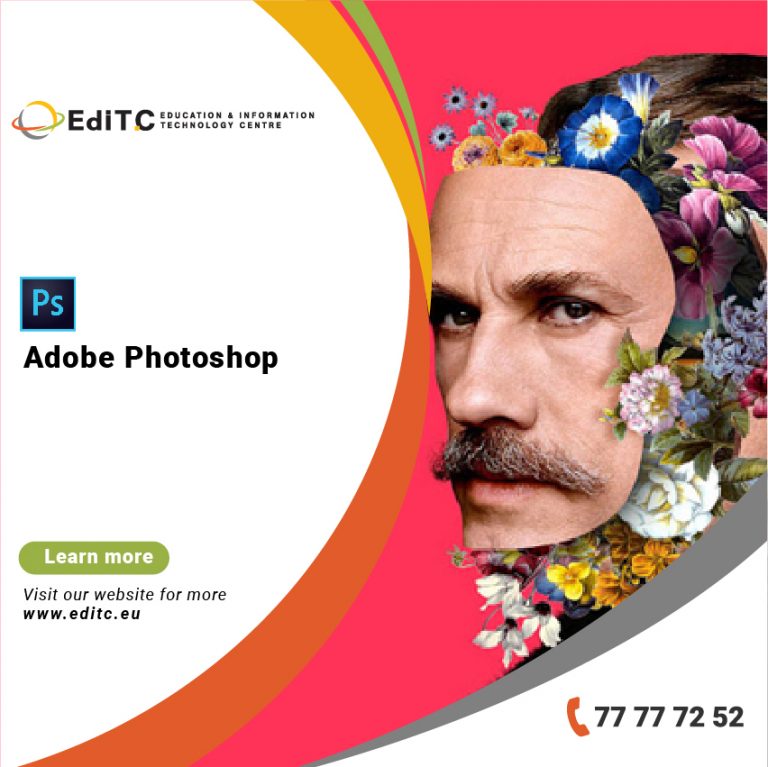
Adobe Photoshop is a software that is extensively used for raster image editing, graphic design and digital art. Photoshop, the benchmark for digital imaging excellence, provides strong performance, powerful image editing features, and an intuitive interface.
Adobe Photoshop is a software that is extensively used for raster image editing, graphic design and digital art. Photoshop, the benchmark for digital imaging excellence, provides strong performance, powerful image editing features, and an intuitive interface.
This course is for beginners or anyone who does not have experience with Adobe Photoshop and wants to learn how to use the program. Starting from an overview of the tools in Photoshop, and moving into some basic image-editing techniques, the instructor will work through the functionality available and empower users with their skills necessary to create a variety of digital images.
Newcomers in Photoshop, Web Developers, Web Designers, Social Media Officers, staff from the Information Technology Department and Managers of SME enterprises.
Upon completion of this course the participants will :
- Understand Photoshop interface and workflow
- Be able to use digital editing tools
- Be able to manipulate, create, and edit digital images for print or web
- Be able to specify appropriate file formats
Unit 1
Getting to Know Adobe Photoshop
Your First Adobe Photoshop Document
Navigating Images in Adobe Photoshop
Adobe Photoshop Digital Image Basics
Making Selections in Adobe Photoshop
Working With Adobe Photoshop Layers
Resizing Images in Adobe Photoshop
Colour in Adobe Photoshop
Unit 2
Working With Text in Adobe Photoshop
Shapes in Adobe Photoshop
Adobe Photoshop Retouching and Repairing
Saving in Adobe Photoshop
Printing in Adobe Photoshop
Τρίτη 26/01/2021, 15:00 – 20:15
Τετάρτη 27/01/2021, 15:00 – 20:15
Κόστος:
€210
Επιχορήγηση:
–
Τελικό Κόστος:
€210
