your success
…. our business
Σεμινάριο: Adobe Acrobat PRO

Το σεμινάριο έχει εγκριθεί για επιχορήγηση από την ΑνΑΔ.
Έναρξη: Δευτέρα, 20 Ιουνίου 2022
Διάρκεια: 14 ώρες
Κόστος: 182 ευρώ
Το Adobe® Acrobat® DC είναι ένα απαραίτητο εργαλείο στη σημερινή ψηφιακή εποχή. Χρησιμοποιώντας τα λογισμικά Acrobat Standard ή το Acrobat Pro μπορείτε να μετατρέψετε σχεδόν οποιοδήποτε έγγραφο σε Adobe Portable Document Format (PDF), διατηρώντας την ίδια εμφάνιση και περιεχόμενο του πρωτότυπου αρχείου, περιλαμβανομένων γραμματοσειρών και γραφικών.
Το Adobe® Acrobat® DC είναι ένα απαραίτητο εργαλείο στη σημερινή ψηφιακή εποχή. Χρησιμοποιώντας τα λογισμικά Acrobat Standard ή το Acrobat Pro μπορείτε να μετατρέψετε σχεδόν οποιοδήποτε έγγραφο σε Adobe Portable Document Format (PDF), διατηρώντας την ίδια εμφάνιση και περιεχόμενο του πρωτότυπου αρχείου, περιλαμβανομένων γραμματοσειρών και γραφικών. Μπορείτε επίσης να επεξεργαστείτε κείμενο και εικόνες σε έγγραφα που έχουν μετατραπεί σε PDF, να στείλετε ή να κοινοποιήσετε PDF έγγραφα για κοινή χρήση, να δημιουργήσετε διαδραστικές φόρμες και πολλά άλλα.
Εργοδοτούμενοι (διοικητικό, τεχνικό και επιστημονικό προσωπικό) που έχουν βασικές ψηφιακές δεξιότητες
Μετά την ολοκλήρωση του προγράμματος οι καταρτιζόμενοι θα είναι σε θέση να:
- Enlist the basic features of ADOBE ACROBAT DC
- Create Adobe PDF Files
- Reading and Working with PDF Files
- Enhancing PDF Documents
- Editing Content in PDF Files
- Using Acrobat on Mobile Devices
- Using Acrobat with Microsoft Office Files
- Combine Files
- Add Signatures and Security
- Create Forms in Acrobat
- Use Actions (Acrobat Pro)
- Adopt the Adobe functions to create professional documents
UNIT 1
Icebreaker: Introductions
Course aim and objectives
Training Contract
- Introducing Adobe Acrobat DC
- About PDF
- About Adobe Acrobat
- About Acrobat Reader
- About Document Cloud
- About the Acrobat mobile apps
- Using PDF on the web
- Adding Acrobat Reader installers
- About the Home view
- Opening a PDF file
- Working with toolbars
- Tools in the Tools pane
- Working with tools
- Navigating PDF documents
- Viewing PDF presentations in Full Screen mode
- Viewing PDF files in Read mode
- Customizing the Acrobat toolbar
- Setting Acrobat preferences for web browsing
- Customizing the brightness of the user interface
- Creating Adobe PDF Files
- About creating Adobe PDF files
- Using the Create PDF tool
- Dragging and dropping files
- Saving PDF files to cloud accounts
- Converting different types of files
- Inserting a blank page
- Using PDFMaker
- Using the Print command to create Adobe PDF files
- Reducing file size
- Adobe PDF presets
- Optimizing PDF files (Acrobat Pro only)
- Creating files from the clipboard
- Scanning a paper document
- Making scanned text editable and searchable
- Scan using mobile devices
- Converting web pages to Adobe PDF
- Reading and Working with PDF Files
- About the onscreen display
- Reading PDF documents
- Searching PDF documents
- Printing PDF documents
- Printing booklets
- Filling out PDF forms
- About flexibility, accessibility, and structure
- Working with accessible documents
- Making files flexible and accessible (Acrobat Pro only)
- About tags
- Using Acrobat accessibility features (Standard and Pro)
- Sharing PDF files
UNIT 2
- Enhancing PDF Documents
- Examining the work file
- Moving pages with page thumbnails
- Manipulating pages
- Renumbering pages
- Applying Bates numbering (Acrobat Pro only)
- Managing links
- Working with bookmarks
- Naming bookmarks automatically
- Setting document properties and metadata
- Adding multimedia files
- Setting up presentations
- Editing Content in PDF Files
- Editing text
- Redacting text (Acrobat Pro only)
- Working with images in a PDF file
- Copying text and images from a PDF file
- Exporting PDF content to a PowerPoint presentation
- Saving PDF files as Word documents
- Extracting PDF tables as Excel spreadsheets
- Using Acrobat on Mobile Devices
- About the Acrobat mobile apps
- Getting Started
- Using the Acrobat Reader app
- Using Document Cloud in a web browser
- Using the Fill & Sign app
- Using the Adobe Scan app
UNIT 3
- Using Acrobat with Microsoft Office Files
- Getting started
- About Acrobat PDFMaker
- Converting Microsoft Word files to Adobe PDF (Windows)
- Creating Adobe PDF files from Word mail-merge templates
- Converting Word documents to PDF (macOS)
- Converting Excel documents (Windows)
- Converting Excel spreadsheets (macOS)
- Using the Spreadsheet Split view
- Converting PowerPoint presentations (Windows)
- Converting PowerPoint presentations (macOS)
- Combining Files
- About combining files
- Selecting files to combine
- Arranging pages
- Merging the files
- Creating a PDF Portfolio (Acrobat Pro)
- Adding Signatures and Security
- Getting started
- Viewing documents in Protected Mode in Reader (Windows only)
- About security in Acrobat
- Viewing security settings
- Adding security to PDF files
- About digital signatures
- Sending a document for others to sign
- Using the Fill & Sign tool
- Using digital IDs
- Using Acrobat in a Review Cycle
- About the review process
- Getting started
- Adding comments to a PDF document
- Commenting in Acrobat Reader
- Working with comments
- Initiating a shared review
- Summarizing comments
- Using a network folderfor a shared review
- Comparing versions of documents
UNIT 4
- Working with Forms in Acrobat
- Getting started
- Converting PDF files to interactive PDF forms
- Types of form fields
- Adding form fields
- Specifying an answer format
- Using image buttons
- Distributing forms
- Collecting form data
- Tracking forms
- Options for distributing forms
- Working with form data
- Exploring on your own: Calculating and validating numeric fields
- Using Actions (Acrobat Pro)
- About actions
- Using predefined actions
- Creating an action
- Avoiding the Full Screen mode warning
- Sharing actions
- Using Acrobat in Professional Printing
- Creating PDF files for print and prepress
- Guidelines for creating print-ready PDF files
- Preflighting files (Acrobat Pro)
- Working with transparency (Acrobat Pro)
- Custom preflight profiles
- PDF standards
- What is rasterization?
- About flattening options in the Flattener Preview dialog box
- Setting up color management
- Previewing your print job (Acrobat Pro)
- Advanced printing controls
Course Closure
Recap and conclusions
Action plan
Course Evaluation
Certificates
Τρίτη, 6/12/2022 8:15 – 16:00
Τετάρτη, 7/12/2022 8:15 – 16:00
Κόστος:
€350
Επιχορήγηση:
€168
Τελικό Κόστος:
€182

